Using AI Agents in Software Workflows: Are They Ready for Production?
- Samuel

- May 22, 2025
- 3 min read
Artificial Intelligence (AI) is no longer just a buzzword—it’s actively reshaping how we build, deploy, and maintain software. One of the most exciting developments in this space is the rise of AI agents—autonomous systems capable of performing tasks with minimal human intervention. From code generation to test automation and incident response, AI agents promise to supercharge developer productivity. But the real question is: Are they truly ready for production workflows?
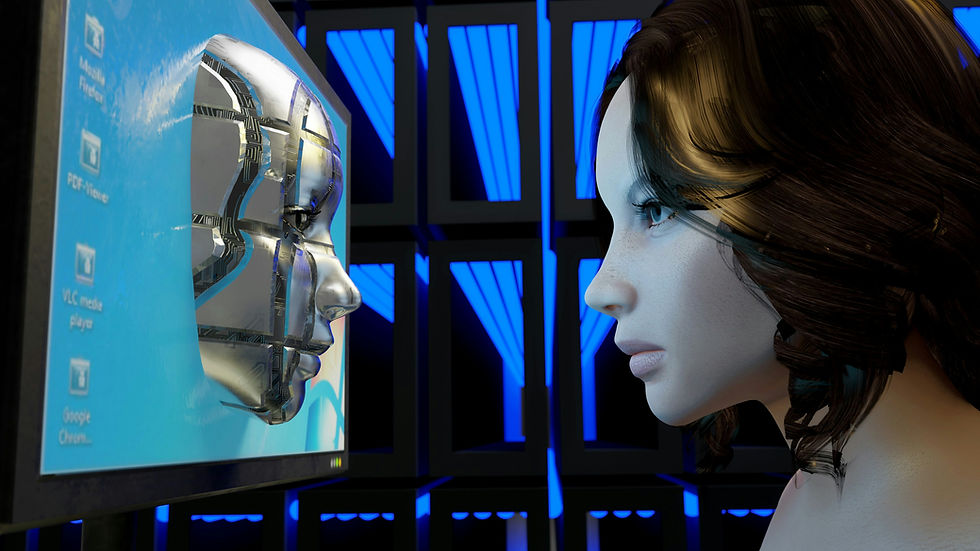
In this post, we’ll explore the capabilities, current limitations, and practical use cases of AI agents in software engineering. Whether you're a CTO, a developer, or a curious tech enthusiast, this post will help you understand how close we are to fully integrating AI agents into real-world production environments.
What Are AI Agents in Software Development?
AI agents are systems designed to make autonomous decisions and carry out tasks without direct human control. In the context of software development, this can include:
Code review assistants
Bug fix suggestion tools
Automated test generation
CI/CD pipeline optimization
Monitoring and alert response bots
These agents leverage advanced machine learning models (like GPT-4, Claude, or proprietary LLMs) to process large volumes of data, understand context, and take action.
Benefits of Using AI Agents in Development Workflows
1. Increased Developer Productivity
AI agents can handle repetitive tasks like writing boilerplate code, fixing known bugs, or even documenting code—freeing up developers to focus on more strategic and creative challenges.
2. Faster Time to Market
By automating parts of the software development lifecycle (SDLC), teams can ship products faster and iterate more frequently.
3. Improved Code Quality
Some AI agents are trained on millions of lines of code and common error patterns. They can spot issues or suggest optimizations that a human might miss during peer reviews.
4. Proactive Monitoring and Incident Response
AI agents can analyze logs and metrics in real-time, detecting anomalies or potential outages before they impact users. Some can even execute predefined playbooks autonomously.
Where AI Agents Shine (Today)
Copilot-style code generation: Tools like GitHub Copilot and Amazon CodeWhisperer have proven their value in enhancing IDEs with smart suggestions.
Automated testing: AI agents can generate test cases based on user stories or existing code logic, improving coverage.
Data pipeline monitoring: AI can detect silent failures, schema drift, or anomalies in data flows without manual intervention.
Ticket triaging and assignment: Support AI agents can categorize and route incoming tickets based on historical data.
Challenges and Limitations
Context Awareness
AI agents still struggle with understanding project-wide context, dependencies, or business logic that isn't explicitly defined in the code.
Hallucinations and Inaccurate Output
Even advanced models can “hallucinate” or generate code that looks plausible but is incorrect or insecure.
Integration Complexity
Deploying AI agents into an existing SDLC or DevOps pipeline often requires customization, additional tooling, and governance frameworks.
Human Trust & Oversight
Developers are still hesitant to fully trust AI decisions, especially when the implications include production downtime or customer-facing issues.
Are They Production-Ready?
Short answer: Partially.
AI agents are production-ready for certain use cases—like code suggestions, testing support, monitoring alerts, and documentation. However, when it comes to mission-critical tasks like automatic deployment, hotfixes in live environments, or deep architectural decisions, human oversight is still essential.
That said, the trajectory is clear. With continuous advancements in model accuracy, contextual awareness, and explainability, we are getting closer to a future where AI agents become trusted co-workers in production workflows.
Best Practices for Using AI Agents in Production Workflows
Start Small – Integrate AI agents into non-critical areas like documentation or test writing.
Keep Humans in the Loop – Use human-in-the-loop (HITL) systems for review and approval.
Monitor and Audit – Log AI-generated outputs and decisions for traceability and quality control.
Train on Domain-Specific Data – Fine-tune models on your company’s codebase and documentation to improve relevance.
Emphasize Security and Compliance – Ensure that any AI tool used complies with data handling, privacy, and security standards.
Conclusion
AI agents are no longer science fiction—they're practical tools reshaping software workflows. While not fully autonomous (yet), they are already proving valuable in enhancing productivity, improving quality, and accelerating time to market.
As the technology evolves, so will the trust and capabilities we place in these digital coworkers. For now, the smart approach is to adopt incrementally, monitor closely, and optimize continuously.



